Cloud products can help manage your company across sites, geographical locations, and without using storage on your local hard drives. Using online systems allows you to manage your email, write documents and spreadsheets, and do almost every other business computer function online. You can log in securely from anywhere and you know the information you have is up to date.

Office 365
This is the premium cloud based solution for business. Office 365 wraps your emails, Office software, cloud file storage via onedrive, and Skype into one easy monthly payment. You can also pick and choose what services you require so you get everything you need, and nothing you don’t. With Office 365 email you can choose your email domain and get a @yourbusiness.nz address that looks professional and establishes more trust than a @gmail or @xtra account does.

Teams
Teams allows you to communicate with the rest of your "team" via webchat, voice and/or video calling and online meetings. You can easily share files, collaborate on documents and spreadsheets. Teams can also be used to set up video meetings outside of your organisation.
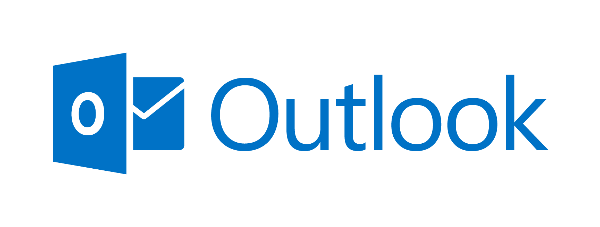
Emails
Office 365 emails sync everything - so your messages, their folders, contacts, calendars and automatically saved addresses. So moving from your work PC, to your laptop, to tablet or phone is seamless they all work and look exactly the same. Office 365 is the best solution for emails and the easiest system for remote or "across device" use!

SharePoint and OneDrive
When used together SharePoint & OneDrive are a complete cloud-based file storage solution for your business. OneDrive stores all of "your" files, so your, My Documents, Photos, Desktop and Videos. SharePoint stores all your Companies files and you choose which staff have access to what files, e.g. you may only want the Accounting staff to access the finance folder. Both sync everything for you so whether you need to be on your computer at work or your computer or laptop at home, everything is always at your fingertips.

Office Apps
With Office 365 you can use all the familiar Microsoft Apps that you are used to such as, Word, Excel, Powerpoint, Outlook and OneNote. They can be added to your subscription so one monthly cost covers everything. When your Office Apps are part of your Office 365 subscription, your know they will always be up to date and supported with latest updates.

Skykick
A migration assistant used to move your emails from your old system to Office 365, Skykick saves you time and money. With Skykick we can move your contacts, messages and calendars to Office 365 directly from your system. Your email system contains historical information on transactions, clients and contacts so it’s important everything is migrated over. Skykick has a 100% success rate at migrating your data with minimal downtime to your email system. With our technicians and Skykick, we organise migrations that are stress free and all your data is exactly where you left it.

Office 365 Non-For-Profit
Office 365 is available to help non-for-profit organisations do more more good! Office 365 can provide your team members with free email and online document editing and storage. Deliver a best-in-class cloud productivity experience to help staff and volunteers work together in exciting new ways.

Office 365 For Education
Educators and Students from eligible institutions can be supplied a range of tools through Office 365 to enhance learning. Office 365 for Education now includes teams which can drive collaborative classrooms and connect tutors and students.